






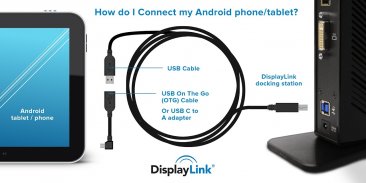

DisplayLink Presenter

Description of DisplayLink Presenter
*** THIS APPLICATION REQUIRES EXTERNAL DISPLAYLINK ENABLED HARDWARE TO OPERATE ***
This app enables a single DisplayLink enabled monitor, at any resolution up to 1920x1080. The app will clone or mirror the Android device screen or can display content presented by applications like Microsoft PowerPoint. Multiple DisplayLink enabled displays are not supported.
What can I do with this app?
If used with a DisplayLink enabled docking station, a single larger monitor, keyboard and mouse can be connected to the Android device making it easier to interact with productivity apps.
This app can also be used with a DisplayLink enabled graphics adapter to present Android screen content to another display, for example to connect to a projector in a meeting room.
Requirements
- Any Android device running Lollipop 5.0 or later, with a USB Micro B or USB C port
- A DisplayLink enabled docking station: http://www.displaylink.com/products/find?cat=1&maxd=1 or a DisplayLink enabled adapter: http://www.displaylink.com/products/find?cat=3&maxd=1. Only connect a single display to a video output.
- If required, a USB On the Go Cable (OTG) https://www.google.co.uk/search?q=usb+otg+cable&tbm=shop or USB C male to Standard A female cable, depending on the USB port on your device.
Feature detail
- Enables a single DisplayLink display up to 1920x1080 (1080p, FHD) resolution
- DisplayLink Audio supported
- DisplayLink’s wired Ethernet connection is not currently supported.
By installing the app, you agree to these terms and conditions:
http://www.displaylink.com/downloads/android/sla</br>
</br></br></br>
</br></br></br>

























